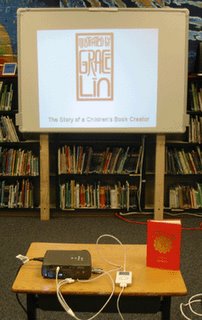 After summer vacation, I'm getting ready for school visits. Last year I received quite a few inquiries about my ipod/projector set up, so I thought I'd run over my specs....for those who want to know.
After summer vacation, I'm getting ready for school visits. Last year I received quite a few inquiries about my ipod/projector set up, so I thought I'd run over my specs....for those who want to know.Yes, I do use an ipod when I have a presentation that needs to be projected. This makes me seem like I am a technical whiz, but I am not. I can't turn on my TV (I'm not joking), I'm always a little worried when I download music and the idea of online billpay fills me with fear.
So why the leap into gadgetry? Well, my laptop is heavy (I am a weakling). Also, everything is on my laptop--financial info, stories, medical info. I'd rather not lug it around to schools and have a student accidentally knock it off the table. Or lose it on an airplane.
So to make this set up work, I needed a photo ipod and the Apple ipod AV cable to attach it to the projector (it's about $20). Any projector with an RCA input should work. Then, I transfer my slides as jpegs over to your ipod, they can be 72 dpi. I name them in the numerical order that I wish them to be shown. I bought my own projector (a small one, INfocus E70), to test it and to save the stress of equipment worries. It's been easy, flawless, no problems or stress over whether the equipment will work and everything fits in a lunchbox, about 2-3 pounds. There probably is a certain amount of image degradation, but I'm not picky about those things and it is not that bad. People can still read the images I project, it's not like it looks like it is on a moving train.
Cons are you have to stand next your ipod, I don't know if there's some kind of remote. This has not been a problem for me as I used to stand by my laptop. Also, my projector is quite quiet. When I do a presentation in front of a large audience that I need to stand in front of, usually I ask a teacher, student or friends to hit the button for me. Also, I found that the ipod battery for projecting is about 1-2 hours--I'd only trust it w/o a power chord for one presentation. If you are doing a whole day of slide lectures, you will need a 2nd extension chord to power up the ipod. Still worth it for me, as my laptop battery is only good for an hour as well. And an extension cord is a lot easier to carry than a laptop.
So the only thing I have to remember when I do a set up is that the yellow cord goes into the yellow outlet. Not too hard, even for me.
P.S.: This is an early invitation (and completely off topic), but please come to my party!
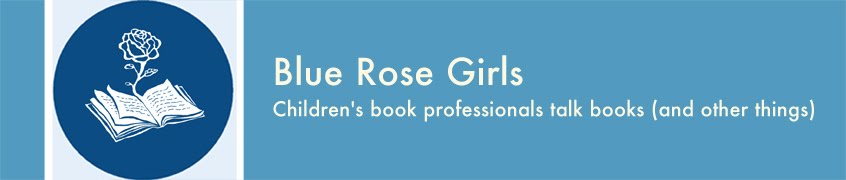
4 comments:
Thanks for posting this Grace, very helpful as I am currently converting my presentation into digital format! I've had it with slide projectors (though they do make a nice clicking sound).
So just to clarify, you keep your ipod power cord plugged in while you do the presentation, and the battery charges while you are using it, yes?
You can get a remote that's about the size of a stick of gum, if the gum were really fat. But then you also have to get a universal dock. I use both and it's great. It'll set you back around $50 or $60, I think.
Excellent tips! I hadn't thought of doing that! (What can I say ... I'm really of the computer generation, not the iPod generation.) Right now, I just carry my presentation around on a USB keychain drive in PPT and PDF format, and force the schools to come up with a projector and laptop. It's a neat idea to carry your slide-show software with you (i.e., the iPod itself). I'll have to look into this.
One question: what is the image quality like? Is it the same as video looks coming out of a Mac laptop via that phone jack-to-RCA adapter? (i.e., it looks like TV resolution, not like computer resolution)
Anna-you can have your ipod plugged in or not, it doesn't matter to the presentation. But if I have a whole day of presentations, I plug it in because I don't want it to die unexpectedly on me!
Lisa-thanks for visiting--I did read a little about the remote and dock, but at the time I felt like I didn't want anymore gadgets--I was aiming for simplicity. But I should give it a try.
Matt- good to see you here!I would say the image quality is like Tv resolution, perhaps a tad worse--fairly negligible though. People can still read the projected text, it isn't blurry or anything.
Post a Comment